- 0 Comments
- Microsoft Windows, Technology
Windows 10 Support Ends in October 2025: What You Need to Know
Microsoft has officially confirmed that support for Windows 10 will come to an end on October 14, 2025. As one of the most widely used operating systems in the world, this announcement carries major implications for users and organizations still relying on Windows 10. Here’s everything you need to know about the end of support, what it means, and how to prepare.
Final Date: October 14, 2025
Microsoft will stop providing updates for all editions of Windows 10, including:
- Windows 10 Home
- Windows 10 Pro
- Windows 10 Pro for Workstations
- Windows 10 Pro Education
- Windows 10 Enterprise
- Windows 10 Education
This date marks the end of:
- Security updates
- Bug fixes
- Performance improvements
- Technical support
What Does “End of Support” Mean?
Once support ends, Windows 10 will no longer receive updates, making systems more vulnerable to:
- Security threats
- Malware and viruses
- Compatibility issues with newer software and hardware
Users will still be able to use Windows 10, but without essential protections or assistance from Microsoft.
Extended Security Updates (ESU): A Paid Lifeline
Recognizing that not all users can upgrade immediately, Microsoft is introducing a paid Extended Security Updates (ESU) program, available starting in late 2025. Key points:
- Available for up to 3 years (through October 2028)
- Offered to both businesses and individual users (a first)
- Will deliver critical and important security patches only
- Pricing details to be announced closer to the end-of-support date
ESU will not include new features or bug fixes—only critical security updates.
Upgrade Options
To stay secure and supported, Microsoft strongly recommends upgrading to Windows 11—free for eligible devices. Here’s what users should consider:
Check Hardware Compatibility
- Windows 11 requires newer CPUs (8th Gen Intel or AMD Ryzen 3000+), TPM 2.0, Secure Boot, and more.
Upgrade Your PC
- If your system doesn’t meet Windows 11 requirements, you may need to buy a new device.
Alternative OS Options
- Users unwilling to upgrade to Windows 11 can consider Linux distributions or macOS (on Apple devices).
Keep Windows 10 with ESU
- If upgrading isn’t viable, subscribing to the ESU program will keep your system protected a bit longer.
Risks of Staying on Unsupported Windows 10
Remaining on an unsupported operating system comes with serious risks:
- No security patches means exposure to new malware and ransomware.
- Compliance issues for businesses, especially in regulated industries.
Final Recommendations
If you’re still using Windows 10:
- Plan your upgrade now—don’t wait until the last minute.
- Check if your system supports Windows 11.
- Explore the ESU program if upgrading isn’t an option right away
Stay secure, stay updated. The end of Windows 10 marks the beginning of a new era in computing—don’t get left behind.