Jewelry Scales Weight Diamond Balance Kitchen Weighing Digital Pocket Mini Scale Bathroom 0.01g 500g 1000g
The “Jewelry Scales Weight Diamond Balance Kitchen Weighing Digital Pocket Mini Scale” is a versatile and precise digital scale suitable for various uses. It offers accurate measurements with a precision of 0.01g, and can weigh items up to either 500g or 1000g, depending on the model. Compact and portable, it’s ideal for weighing jewelry, diamonds, kitchen ingredients, and even for bathroom use. Its digital display ensures easy readability and precise control for all your weighing needs.
Description
Report Item
- Capacity: 1000g
- Unit Switch: g/oz/ct/gn/ozt/dwt
- Power Supply: 2 * AAA batteries (batteries not included)
- Background Light Color: Blue
- Display: LCD
- Auto Off: 180 seconds
Features
- 1000g capacity with 0.01g readability
- High precision strain gauge sensor
- Stainless steel platform
- Tare function
- Auto calibration
- Auto power off
- Low battery & overload indicator
- Easy to carry and store
Calibration
- Reset the scale by pressing the [ON/OFF] key.
- Wait until the LCD displays “0.0,” then press and hold the [UNITS] or [MODE] key for 3 seconds. The LCD will display “CAL,” then release the [UNITS] or [MODE] key.
- Press the [UNITS] or [MODE] key again; the LCD will display “CAL,” followed by the required calibration weight.
- Add the required calibration weight. The display will show “PASS” and return to normal weighing mode (some models may require pressing the [UNITS] or [MODE] key before step 4).
- Remove the calibration weight and press [ON/OFF] to turn off the scale, completing the calibration.
Operation Instruction
- Place the scale on a flat surface.
- Press [ON/OFF] to switch on.
- You can press [M] for unit conversion when “0.0” or “0.00” shows on the LCD.
- Place the items on the scale after selecting the desired unit.
Attention
- Do not operate near a computer or in areas with high radiation or wind.
- Remove the batteries if not in use for a long period. Store in a dry environment.
- Clean with a dry towel if the scale body has stains.
- Handle with care to avoid water damage.
- Due to international logistics, batteries are not included. Please prepare your own.
Package Includes
- 1 x Digital Scale

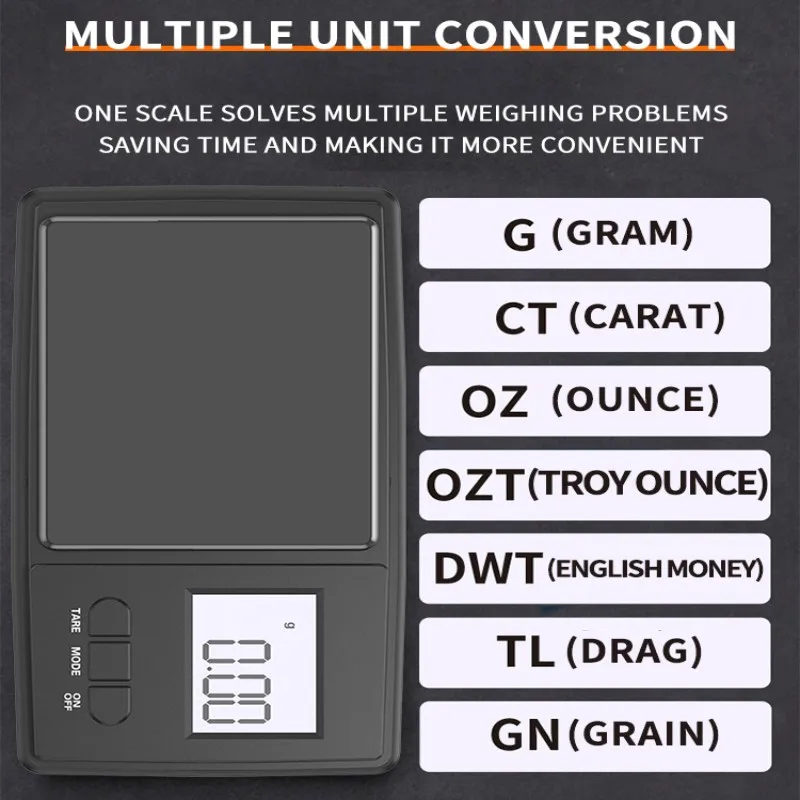


















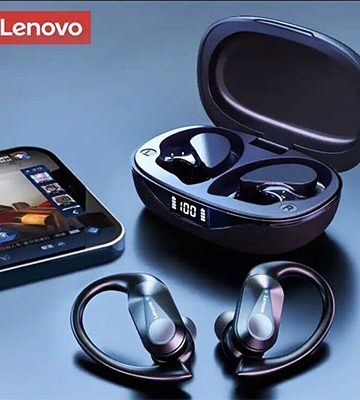



There are no reviews yet.