Microsoft Windows 11 Professional USB Product Key in Box English, 32 and 64 Bit Full Version 1-PC Factory Sealed (OEM)
Features and Specifications:
Windows 11 is so familiar and easy to use, you’ll feel like an expert. The Start Menu is back in an expanded form, with your pinned apps and favorites brought over so they’re ready and waiting for you. It starts up and resumes quickly, has more built-in security to help keep you safe, and is designed to work with the software and hardware you already have.
Windows 11 Pro is a desktop edition designed for PCs, tablets, and 2-in-1s. Building upon the familiar and innovative features of Windows 10 Home, it includes many extra features to meet the diverse needs of small businesses. Windows 11 Pro helps businesses effectively and efficiently manage their devices and apps, protect sensitive business data, support remote and mobile productivity scenarios, and take advantage of cloud technologies. Windows 11 Pro devices are an excellent choice for organizations supporting Choose Your Own Device (CYOD) programs and prosumer customers. Windows 11 Pro also enables customers to take advantage of the new Windows Update for Business, which reduces management costs, provides control over update deployment, offers quicker access to security updates, and provides ongoing access to the latest innovations from Microsoft.
Windows 11 Pro offers all of the same features as the Home edition but also includes additional tools used by businesses. It is also suitable for more advanced home users, as it adds features like BitLocker, which offers enhanced encryption options, and Remote Desktop, which allows you to log in to your PC when you’re away from your desk, as well as the ability to create and run virtual machines.
Features:
- Windows 11 features with important business functionality.
- Fast start-ups and a familiar interface with an expanded Start Menu.
- Great new ways to get things done.
- Seamless use across multiple devices.
- Innovative features like the new browser and Cortana.
- InstantGo for faster start-ups and quick resume.
- Enhanced built-in security.
- Multitasking capabilities, including the ability to snap four apps on one screen.
- Microsoft Edge – write directly on web pages and share your notes.
- Adaptive on-screen features for the best view based on your device.
- Personalization features like Windows Hello, allowing password bypass through facial recognition.
- Xbox One game streaming on your Windows 11 PC, laptop, or tablet.
- Cortana – your personal digital assistant.
- Domain join – access your business’s network files, servers, printers, and more.
- Enhanced encryption with BitLocker.
- Remote log-in through Remote Desktop.
- Create and run virtual machines with Hyper-V.
- Your apps in the store – create your own private app section.
Specifications:
These are the minimum system requirements for installing Windows 11 on a PC. If your device does not meet these requirements, you may not be able to install Windows 11 and might want to consider purchasing a new PC. If you are unsure whether your PC meets these requirements, you can check with your PC’s Original Equipment Manufacturer (OEM) or, if your device is already running Windows 10, you can use the PC Health Check app to assess compatibility. Note that this app does not check for graphics card or display, as most compatible devices will meet those requirements listed below.
- Operating System: Your device must be running Windows 10, version 2004 or later, to upgrade. Free updates are available through Windows Update in Settings > Update and Security.
- Processor: 1 gigahertz (GHz) or faster with 2 or more cores on a compatible 64-bit processor or System on a Chip (SoC).
- RAM: 4 gigabytes (GB).
- Storage: 64 GB or larger storage device. (Note: See below under “More information on storage space to keep Windows 11 up-to-date” for more details.)
- System Firmware: UEFI, Secure Boot capable. (Check here for information on how your PC might be able to meet this requirement.)
- TPM: Trusted Platform Module (TPM) version 2.0. (Check here for instructions on how your PC might be enabled to meet this requirement.)
- Graphics Card: Compatible with DirectX 12 or later with WDDM 2.0 driver.
- Display: High definition (720p) display that is greater than 9” diagonally, 8 bits per color channel.
- Internet Connection and Microsoft Account: Windows 11 Home edition requires internet connectivity and a Microsoft account.
Switching a device out of Windows 11 Home in S mode also requires internet connectivity. Learn more about S mode here.
For all Windows 11 editions, internet access is required to perform updates and to download and take advantage of some features. A Microsoft account is required for some features.
Certain features require specific hardware. System requirements to run some apps may exceed the Windows 11 minimum device specifications. Check device compatibility information specific to the apps you want to install. Available storage on your device will vary based on installed apps and updates. Performance will scale with higher-end, more capable PCs. Additional requirements may apply over time and for updates.
Note: Before purchasing Windows 11 Pro, ensure that your hardware meets the installation requirements.























Jesus Reynoso
Works perfectly thanks for the installation help