USB Microphone RGB condensador Wire Gaming Mic for Podcast Recording Studio Streaming Laptop Desktop PC
USB microphones, particularly those with additional features like RGB lighting, are popular for gaming, podcasting, recording studios, and streaming due to their ease of use and high-quality sound.
Key Features to Look For:
condensador Capsule:
Condenser microphones are known for their sensitivity and sound quality, making them ideal for recording vocals and instruments.
USB Connectivity:
USB microphones are plug-and-play, eliminating the need for an audio interface. This makes them convenient for use with laptops and desktop PCs.
RGB Lighting:
RGB lighting can enhance the aesthetic appeal of your setup, especially for gaming and streaming. Some models allow customizable lighting effects.
Cardioid Pickup Pattern:
A cardioid pattern is excellent for isolating the sound from the front and reducing background noise, which is perfect for clear vocal recordings and live streaming.
Built-in Controls:
Volume control, mute button, and gain control are useful features that allow for quick adjustments during use.
Compatibility:
Ensure the microphone is compatible with your operating system (Windows, macOS, etc.) and any specific software you use for recording or streaming.
Recommendations:
Here are a few popular models that fit these criteria:
Blue Yeti X RGB USB Microphone:
Known for its exceptional sound quality and customizable RGB lighting.
Features multiple pickup patterns (cardioid, bidirectional, omnidirectional, stereo).
HyperX QuadCast S:
Built-in anti-vibration shock mount, pop filter, and customizable RGB lighting.
Tap-to-mute sensor with LED indicator and gain control.
Razer Seiren X:
Supercardioid pickup pattern for focused sound capture.
Built-in shock mounts to reduce vibrations and RGB lighting.
Elgato Wave:3:
Excellent for streaming and recording with a high-quality condenser capsule.
Proprietary Clipguard technology to prevent distortion and RGB customizable settings.
Setting Up Your USB Microphone
Connect the Microphone:
Plug the USB cable into an available port on your computer.
The operating system should automatically recognize the device and install the necessary drivers.
Adjust Settings:
Open your sound settings to select the USB microphone as the default input device.
Use the software provided by the microphone manufacturer for additional customization and control over settings like gain, pattern, and RGB lighting.
Test the Microphone:
Use a recording or communication application to test the sound quality.
Adjust the microphone position and settings to ensure optimal audio capture.
Usage Tips:
For Podcasting and Recording:
Use a pop filter to minimize plosive sounds.
Position the microphone about 6-12 inches away from your mouth for clear sound capture.
For Streaming and Gaming:
Customize the RGB lighting to match your setup.
Use headphones to monitor your audio in real time and avoid feedback.
Choosing the right USB microphone can significantly enhance the quality of your recordings and streams, providing professional-level sound with the convenience of USB connectivity and the added flair of RGB lighting.



















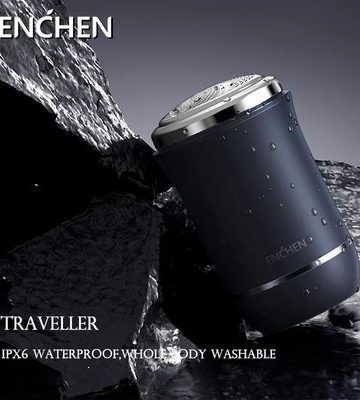
There are no reviews yet.