Simple steps on how to edit or activate a game on my Steam account
Open Steam: Launch the Steam client on your computer. If you don’t have it installed, you can download it from here.
Activate a Game Using a Product Key
Open Steam: Launch the Steam client on your computer.
Log in: Enter your Steam username and password to log into your account.
Activate a Product Key:
- Click on the “Games” menu at the top of the Steam client.
- Select “Activate a Product on Steam…”.
- Click “Next” and then “I Agree” to the Steam Subscriber Agreement.
- Enter the product code (the CD key or activation key you have) and click “Next”.
Download and Install: Once the product key is verified, the game will be added to your Library. Go to the “Library” tab, find the game, and click “Install” to download and install it.
Troubleshooting
- Invalid Key: If you receive an “Invalid Product Key” message, ensure that you have entered the code correctly. Double-check for any typos or missing characters.
- Region Restrictions: Some game keys are region-locked and can only be activated in certain regions. Make sure your key is valid for your region.
- Already Activated: If the key has already been used, it cannot be activated again.
If you encounter any issues during these processes, you can reach out to Steam Support for further assistance.