Frequently Asked Questions (FAQs)
30-Day Money-Back Guarantee
- All our products come with a 30-day money-back guarantee. You can return products within this period without any specific reason, except for software.
Manufacturer's Warranty
- In addition to the 30-day money-back guarantee, our products come with a manufacturer's warranty that ranges from three months to one year, depending on the product.
Games
- Digital game keys do not have a return guarantee. Once the key is delivered via email and used, it cannot be returned or reused.
Microsoft Software
- Microsoft software comes with a lifetime license and a 30-day return guarantee. To qualify for a return, you must return the package in its original factory-sealed condition. If the package is opened or the license is used or damaged, the return will not be accepted, as the product license can only be used once.
Thank you for choosing MXDIGIT Ltd. If you have any questions or need further assistance, please don't hesitate to contact us.
Shipments Within the United Kingdom
- Free Shipping: All shipments within the United Kingdom are free of charge.
- Royal Mail 24hr Delivery: Available for all products valued over £25. Orders will be dispatched the same day if payment is received before 12:00 noon. Orders with payment received after 12:00 noon will be dispatched the next day.
- Royal Mail 1st Class Delivery: Available for products valued under £25. Orders will be dispatched the same day if payment is received before 12:00 noon. Orders with payment received after 12:00 noon will be dispatched the next day.
Shipments Outside of the United Kingdom
- For international shipments, please contact us to check the shipping costs.
We strive to ensure prompt and reliable delivery for all our customers. Thank you for choosing MXDIGIT Ltd.
To return a product, follow these steps:
Contact Us via Contact Form: Click on the "Contact" link at the top of the page to access our contact form. Fill out the form with your details and submit it.
Contact Us via WhatsApp: Alternatively, you can contact us directly through the WhatsApp button located on the left side of the website.
Once you have reached out, you will receive instructions on how to return the product.
Thank you for choosing MXDIGIT Ltd. We are here to assist you with any concerns you may have!
Browse Products: Explore our wide range of top-notch products on our website.
Select a Product: Click on the product you are interested in to view its details.
Add to Basket: Click the "Add to Basket" button to add the product to your shopping basket.
View Basket: Once you have added all desired products to your basket, click on the basket icon to review your selections.
Proceed to Checkout: Follow the prompts to proceed through the checkout process.
Enter Payment Details: Provide your payment information securely.
Confirm Purchase: Review your order details and confirm your purchase.
Thank you for choosing MXDIGIT Ltd. Your satisfaction is our priority!
To remove an order from the basket, simply click on the basket icon at the top of the page. You can then directly remove the product from the basket by clicking the "X" next to the item. Alternatively, you can click "View" to see more information and then remove the product.
To create an account, follow these simple steps:
Click on My Account: Click on the "My Account" icon located at the top right of the page.
Enter Your Email Address: Enter your email address in the provided field.
Register: Click the "Register" button. Please ensure that you enter a valid email address, as a confirmation email will be sent to you.
Confirm Your Email: Check your email for a confirmation message and follow the instructions to complete the registration process.
Social Network Access: Alternatively, you can create an account or log in using the available social network access buttons.
Thank you for choosing Mxdigit Ltd. We look forward to serving you!
Open Steam: Launch the Steam client on your computer. If you don't have it installed, you can download it from here.
Activate a Game Using a Product Key
Open Steam: Launch the Steam client on your computer.
Log in: Enter your Steam username and password to log into your account.
Activate a Product Key:
- Click on the "Games" menu at the top of the Steam client.
- Select "Activate a Product on Steam...".
- Click "Next" and then "I Agree" to the Steam Subscriber Agreement.
- Enter the product code (the CD key or activation key you have) and click "Next".
Download and Install: Once the product key is verified, the game will be added to your Library. Go to the "Library" tab, find the game, and click "Install" to download and install it.
Troubleshooting
- Invalid Key: If you receive an "Invalid Product Key" message, ensure that you have entered the code correctly. Double-check for any typos or missing characters.
- Region Restrictions: Some game keys are region-locked and can only be activated in certain regions. Make sure your key is valid for your region.
- Already Activated: If the key has already been used, it cannot be activated again.
If you encounter any issues during these processes, you can reach out to Steam Support for further assistance.